The challenge I found with introducing projects and portfolios in the classroom was SPACE. Where do we store all of these materials?
One answer: On the "cloud." Put the materials on Google Drive.
Here's the HOW TO ... it's a short course and I can help you through the steps by phone or in person if you get stuck.
A) Get a Gmail account. Many things are easier with a gmail account. Some of my students don't like the invasion of privacy ("How did Google know that I was at the mall yesterday?" Answer: your Android mobile phone might be connected to Google Locations).
B) Create pages at Sites.Google.com
These screen shots will help you navigate the Sites Google pages.
This is my six-minute guide to using Sites Google to make free web pages. Grab your piece of digital real estate...
Search terms: steve mccrea create free web site sites google
This is where I store my résumé, personal learning plan and digital portfolio.
Portfolio
Personal Learning Plan
Résumé
C) Go to Google Drive and start storing documents
You can use this 15-minute video to get an introduction to Google Drive.
https://www.youtube.com/watch?v=M0ZvYRU1Y5Y
You have FREE STORAGE of 15 Gigabytes on the Internet. This "cloud storage" is free. This is where I store many of my favorite ebooks, videos and audio files.
Here is a step-by-step guide from GOOGLE
Here are screen shots from that step by step guide
Key Feature: Any document that you CREATE on Google Drive (in Documents or Presentation, for example) will be stored as long as you want without subtracting from your 15 Gig limit.
The temptation is to continue...and I hope you do. Why not encourage students to store some of their comments on a blog? Why not start a blog for discussions in the class? Or create a GROUP in Facebook (closed for privacy -- the teacher can invite the student to join the group).
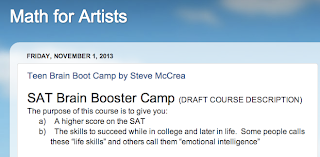
Here is my blog about Math for Artists...
Here's my Facebook "pages Page" for a website called FreeEnglishLessons.com
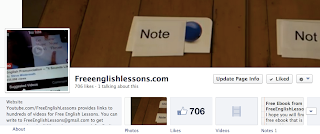
Here's a picture of an open group (my discussion group for Free English Lessons).
I created this group to engage my students online....
Sometimes they get involved...
This is an open discussion group
THANK YOU to Iain Barraclough who showed me in 2009 how to use Google to store items but it took me four years to absorb the lesson.
If you would like hands-on, face-to-face lessons about how to use Google Driver and Sites Google, call me (954) 646 8246. I'm an advocate of projects to reduce lecture time. I like the collection of projects that Matt Blazek has assembled.
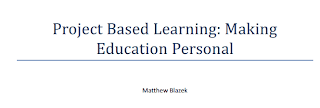
The Blazek sample list is available for download HERE
and on SCRIBD.com
One answer: On the "cloud." Put the materials on Google Drive.
Here's the HOW TO ... it's a short course and I can help you through the steps by phone or in person if you get stuck.
 |
| In Sites Google, you insert photos, videos and other items from this menu. |
B) Create pages at Sites.Google.com
 |
| Click on the "pencil" (on left) and you can edit the page in Sites Google. |
 |
| Sites Google offers these formats |
This is my six-minute guide to using Sites Google to make free web pages. Grab your piece of digital real estate...
Search terms: steve mccrea create free web site sites google
This is where I store my résumé, personal learning plan and digital portfolio.
Portfolio
Personal Learning Plan
Résumé
C) Go to Google Drive and start storing documents
You can use this 15-minute video to get an introduction to Google Drive.
https://www.youtube.com/watch?v=M0ZvYRU1Y5Y
You have FREE STORAGE of 15 Gigabytes on the Internet. This "cloud storage" is free. This is where I store many of my favorite ebooks, videos and audio files.
Here is a step-by-step guide from GOOGLE
Here are screen shots from that step by step guide
Key Feature: Any document that you CREATE on Google Drive (in Documents or Presentation, for example) will be stored as long as you want without subtracting from your 15 Gig limit.
The temptation is to continue...and I hope you do. Why not encourage students to store some of their comments on a blog? Why not start a blog for discussions in the class? Or create a GROUP in Facebook (closed for privacy -- the teacher can invite the student to join the group).
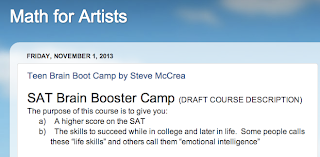
Here is my blog about Math for Artists...
Here's my Facebook "pages Page" for a website called FreeEnglishLessons.com
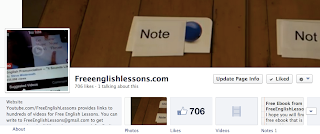
Here's a picture of an open group (my discussion group for Free English Lessons).
I created this group to engage my students online....
Sometimes they get involved...
THANK YOU to Iain Barraclough who showed me in 2009 how to use Google to store items but it took me four years to absorb the lesson.
If you would like hands-on, face-to-face lessons about how to use Google Driver and Sites Google, call me (954) 646 8246. I'm an advocate of projects to reduce lecture time. I like the collection of projects that Matt Blazek has assembled.
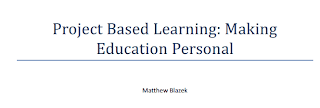
The Blazek sample list is available for download HERE
 |
| This is what the Google Drive Menu looks like for sharing a document |
 |
| This is a sample page from Matt's Project List. The document can be downloaded from SCRIBD or from my Google Drive account |
and on SCRIBD.com







No comments:
Post a Comment