I used to lecture... a lot.
I used to hand out worksheets to students and sit back to watch them do the standardized work.
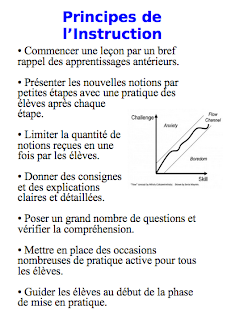 Then I read an article. Then a book, and then Dan Pink's A Whole New Mind and his article about "School's Out" in Free Agent Nation...
Then I read an article. Then a book, and then Dan Pink's A Whole New Mind and his article about "School's Out" in Free Agent Nation...
Dennis Littky's The Big Picture
...and with each book, I became less of a lecturing teacher. Now I am a facilitator. I am a guide on the side.
I encourage my students to contact students in other countries, especially during our class time. BIBPENPALS.com
How can we spread this virus of interactive teaching? By putting quotations on walls (POSTERS) and by sharing important articles in other languages.
ARTICLES
https://sites.google.com/site/freetransformteaching/home
This is a collection of links that I've made ot articles that made a difference for me.
See Dr. Clark's work here
Please share this list with your colleagues. Let's get more people exposed to posters and articles.
POSTERS
SCRIBD.com If you don't like to use Scribd.com, tell me another way to distribute these posters
Iain Barraclough recommends Google Drive (the former Google Docs) for sharing documents... see his comment at the bottom of this post.
CLICK HERE: International Network of Educators... INOE, INOE, I know, there are hundreds of websites for teachers... but where can you go to find the same article in dozens of languages ...? Where can we find materials that teachers could read together in different tongues and come to the same conclusion? Where can we find useful materials? How about TED.COM with its transcripts. ....
There are other pieces of this INOE website that have been translated by the following:
Jair da Silva Portuguese jaluif@yahoo.com.br
Nil GÖKSEL CANBEK Turkish
Isa Greppi Italian isagreppi@gmail.com
Karina Vitiello French
Mairo Llorente mariopatriot@yahoo.com Spanish
Adrian in Romania
These translators are good! If you need translations, contact them.
========
To close: please give me feedback about the availability and usefulness of Scribd.com. It's easy for me to upload documents but I need to know if the downloading experience is annoying for you.
I want to put the digital work of my students on Google Drive. Here is an example from Iain Barraclough:
=================================================
Iain Barraclough's Digital Library Techniques
===================
For example, I sent an article to Iain and he did the following...
I thanked him and mentioned that I had forgotten about Google Drive...
HIS REPLY
Thank you, Iain!
I used to hand out worksheets to students and sit back to watch them do the standardized work.
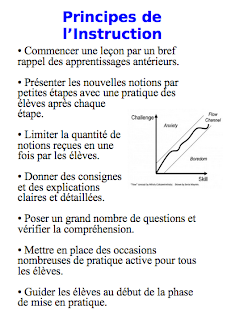 Then I read an article. Then a book, and then Dan Pink's A Whole New Mind and his article about "School's Out" in Free Agent Nation...
Then I read an article. Then a book, and then Dan Pink's A Whole New Mind and his article about "School's Out" in Free Agent Nation...Dennis Littky's The Big Picture
...and with each book, I became less of a lecturing teacher. Now I am a facilitator. I am a guide on the side.
I encourage my students to contact students in other countries, especially during our class time. BIBPENPALS.com
How can we spread this virus of interactive teaching? By putting quotations on walls (POSTERS) and by sharing important articles in other languages.
ARTICLES
https://sites.google.com/site/freetransformteaching/home
This is a collection of links that I've made ot articles that made a difference for me.
See Dr. Clark's work here
 |
| Go to the INOE website |
POSTERS
SCRIBD.com If you don't like to use Scribd.com, tell me another way to distribute these posters
Iain Barraclough recommends Google Drive (the former Google Docs) for sharing documents... see his comment at the bottom of this post.
 |
| Get this info in 15 languages |
CLICK HERE: International Network of Educators... INOE, INOE, I know, there are hundreds of websites for teachers... but where can you go to find the same article in dozens of languages ...? Where can we find materials that teachers could read together in different tongues and come to the same conclusion? Where can we find useful materials? How about TED.COM with its transcripts. ....
There are other pieces of this INOE website that have been translated by the following:
Jair da Silva Portuguese jaluif@yahoo.com.br
Nil GÖKSEL CANBEK Turkish
Isa Greppi Italian isagreppi@gmail.com
Karina Vitiello
Mairo Llorente mariopatriot@yahoo.com Spanish
Adrian in Romania
These translators are good! If you need translations, contact them.
========
To close: please give me feedback about the availability and usefulness of Scribd.com. It's easy for me to upload documents but I need to know if the downloading experience is annoying for you.
I want to put the digital work of my students on Google Drive. Here is an example from Iain Barraclough:
=================================================
Iain Barraclough's Digital Library Techniques
Well here's something more that might be useful to your students.
For me, it's all about making your library and knowledge repository readily accessible, indexed, and searchable. It's amazing how far we have come in this with PC technology/software.
If you have Google Drive (GDrive), you can have it set up to copy and sync a copy of what's on the GDrive to a mirror folder on your hard drive. (Same for Microsoft SkyDrive.)
Thus you have your documents in the "Cloud" and mirrored on your hard drive, and kept in sync.
You can get any PC-based document, copy it to your GDrive sync folder/subfolder on the hard drive, and bingo! - it is copied up into that folder/subfolder on GDrive.
There is a huge advantage in having all your documents text-searchable and copyable: in Windows 7, the built-in Index/Search functionality (if enabled correctly) will automatically index the text of .PDF, .DOC and .TXT files, and other files that you specify, so that the document text becomes instantly findable. Many PDF files are imaged files - like the one you sent me - and have to be OCR'd first before the text becomes indexable and copyable. I suspect that not all that many PC users know this.
Another trick is that FAX documents and any image files with text in them and saved as TIFF files can be added to the Indexable documents list, and they (.TIFF) files are then automatically scanned and OCR'd, and the text Indexed, so that again their text is instantly findable (but not copyable like the .PDF files). So you can (say) take a digital photo of an invoice, save the .JPG image file in .TIFF format (using something like irfanview), and the system will automatically index the text in that invoice, making it instantly findable. I suspect that not many PC users know this.
If you download and install Qiqqa (a superb document reference management system) and point it to your document repositories on disk, it will duplicate all those documents into a separate library that it builds on disk, and then it will OCR scan any PDF files that are in imaged form, and organise and index, automatically extracting and indexing relevant metadata as it goes. Calibre does something similar, but is more of a Library Management system for your PC, and it also manages/indexes "open" format ebooks, and can convert DMR'd ebooks to open format, stripping out the DMR'd bits. This defeats DMR lock-in to proprietary formats, so you can, for example, read Amazon Kindle ebooks on a Nook. Not bad.
I use Qiqqa and Calibre - duplication, I know, but they overlap and complement each other, and disk space is plentiful and cheap.
If you use OneNote, you have some serious power to your elbow.
This is because to OneNote everything is data. OneNote notebooks are automatically included in system indexing/search, so you can instantly find any data/text in OneNote.
You can have .PDF, Excel, .CSV, Word .DOC files and other documents/files saved/embedded in a OneNote notebook, and it is all indexed, and images and .PDF documents are automatically OCR scanned. That's ALL images in all your notes. It indexes any text it comes across embedded in an image, and will also let you copy the OCR'd text from the images.
Not only that, but also OneNote scans any audio files (e.g., including .WAV or .MP3) that you have in your notes, and indexes any spoken/sung words that it detects. So when you search for a phrase in Windows or in OneNote, a link to that interpreted text will be presented in your search results, and if you select it, then you will be taken to the exact place in the soundfile where the phrase is spoken, and it will be played for you.
It's really smart too. If you have the transcript (text) of a speech in an audio file, or the lyrics (text) of a song in an audio file, and the text and the audio file are on the same page in a OneNote notebook, then, when you play the audio file a little cursor moves down the text on the page, indicating where you are. I don't know how they do that. I think it's AI.
Read more here:
- Searching for information in audio notes in OneNote.
- OCR - comparisons of different software/capability
===================
For example, I sent an article to Iain and he did the following...
Many thanks for this. I had not read this before. It is a very lucid piece of thinking.
I have put it in a Public folder (anyone can search and read) in my Google Drive:
Regards,
Iain
I thanked him and mentioned that I had forgotten about Google Drive...
HIS REPLY
You surprise me. I thought the whole planet used Google Drive (was Google Docs).
Emailing document files around is sooo yesterday. ;-)
By the way, I downloaded the file you sent me and OCR'd it using PDF-XChange Viewer, then put it in Google Drive. The text is now searchable and copyable (which it wasn't until I OCR'd it).
Thank you, Iain!


No comments:
Post a Comment